UVI – Falcon v2.5.3 EXE, VST, AAX (MOD) x64
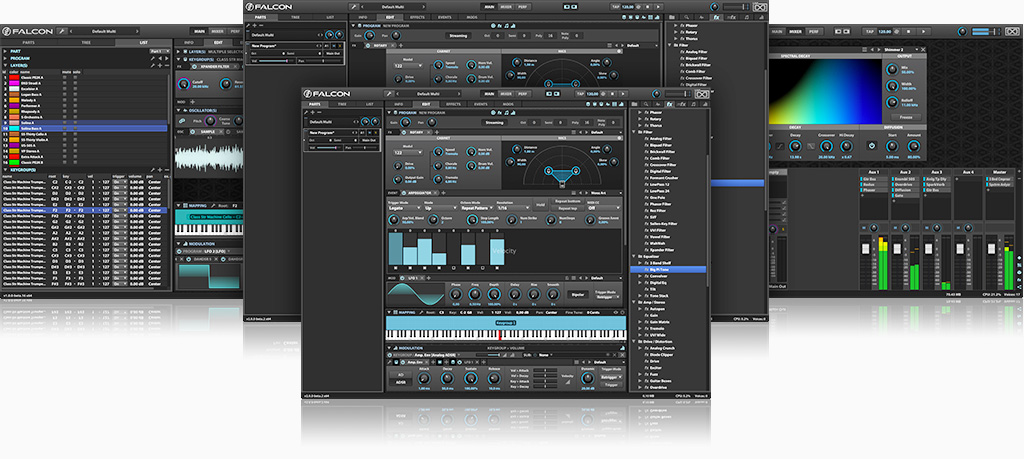
Falcon is an advanced and truly unlimited hybrid tool that brings together a vast collection of advanced oscillators, effects, modulators and event handlers and delivers them in a highly scripted workflow adaptable environment. Falcon lets you create and manipulate sound with unrivaled precision and sophistication, from basic sample slicing and synth design to extravagantly modulated multitimbral hybrids.
Great, also UVI Soundwares plz
This is great guys!!!!
This doesn’t work for me. Vst2 won’t load in my DAW. In the standalone version, I can’t load the factory library, it says I need a license file…Any help?
Same here! I wish they could at least explain how are we supposed to install it and what needs to change to get it actually working.
Same here…supposed to fix installing UVIEMU but once i installed it can’t find anywhere in my Pc.
Found this,not tried yet…
Loading and dumping the license:
In order to load protected libraries in Falcon, you’ll have to tell the UVIEMU to allow it to load ILOK licenses. This can be done with the following steps.
Close Falcon
Press your Windows Key + R at the same time to open up the “Run” Prompt.
Type regedit.exe and press enter. You will need administrator privileges for this.
If you have regedit open, browse to the following location:
Computer\HKEY_CURRENT_USER\Software\TEAM R2R\R2RUVI
Pro tip: You can copy and paste this in the address bar and it will go there instantly on Windows 10/11!
If you’re there, you should see 3 entries (ignoring (default)) in the right panel.
Double-click on “DumpLicense” to open it up and set its value data to 1
Double-click on “UseILokLicense” to open it up and set its value data to 1
All 3 entries (ignoring (default)) should now be 1
Do not close regedit, I recommend just minimizing it for now.
After you’ve opened Falcon, it should open a dialog box with a message stating that it has generated a license. One dialog box will open for each license it generated.
Take note of the messages in this box. It will tell you that it has generated a file with an ID – which you must remember if you’re planning to share the library as it is tied to the library – in C:\ProgramData\UVI\R2R
When all the messages have shown up, and you’ve taken note of what was activated and where, you can try out the libraries and see if they load and work.
If they work, you can close Falcon and open regedit up again.
Set the values for “DumpLicense” and “UseIlokLicense” to 0 again. Don’t touch the “UseR2RLicense” property unless you know what you’re doing.
You’re done. You can now share the .ufs based library and the accompanying license file in the R2R folder. These are fully standalone and will work on any machine now. No personal data is in them.
Some final notes:
If you have done all the above, you can optionally open the ILOK license manager and unregister your licenses from your machine or uninstall it completely, it isn’t needed after you generated the licenses.
Did you generate a license but forget the ID? Go to the C:\ProgramData\UVI\R2R, set the view to “detailed” and sort files by “last modified”! The file with the newest date is the one that was generated!
Loading a library is easy. Double click on “Empty” underneath the Parts tab at the left side in Falcon. This will open up a preset browser for you to go through your soundbanks.
Can I just share the ufs library with a moderator so they can do it?
UVIEMU can’t dump a license that doesn’t exist on the system as the library itself is encrypted. It requires a real license by someone (such as you, the reader) to generate the data from. After it has read the license once, it creates a tiny file that has enough data for the contents of the library to be read without including any personally identifiable data. For that reason, sending just a library won’t work. Note that two users buying the same library and only one generating a license will mean that the license works for both people. After all, the data by UVIEMU is not user specific and works regardless
Gotten this far?
Congratulations! You’ve successfully used UVIEMU to dump licenses and made your libraries portable. Falcon will now load your libraries without the need of ILOK.
HACKER
DA MUITO TRABALHA
TEM UM JEITO MAIS SIMPLE E FACIL
OU NAO
(ISSO FOI UMA PERGUNTA NAO TNH OPONTUAÇAO NO MEU TECLADO )
Copy the .UVI file license from the R2R folder of each library into C:\ProgramData\UVI\R2R
And the other file that’s in the folder? Do I have to add that somewhere?
when I open Falcon I don’t have “After you’ve opened Falcon, it should open a dialog box with a message stating that it has generated a license. ”
thanks anyway
Thanks
Vst2 won’t load in my DAW: FL Studio (message: error), How could I fix this problem in order to use it loaded in FL Studio please?
NO CONSIGO PONER LAS LIBRERIAS NI COPIANDO LA LICENCIA EN LA CARPETA ProgramData\UVI\R2R y nada de nada.Hay otra manera de hacerlo?.cual es?
is there a version for mac users
Thanks everything works!