PG Music – Band-in-a-Box 2019 + RealTracks Sets 1-328 +RealDrums01
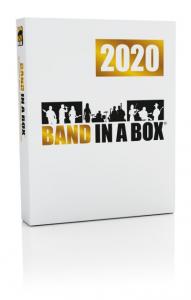
The award-winning Band-in-a-Box is very easy to use! Simply enter the chords of any song using the standard chord notation (such as C, Fm7 or C13b9), select the style you want, and the rest will be done by Band-in-a-Box. Band-in-a-Box automatically creates complete professional-quality arrangements using piano, bass, drums, guitar and strings in a wide range of popular styles – jazz, pop, country, blues, classical, Latin American music, rock and many others.
We have added 64 new features to Band-in-a-Box® 2019, including …
Now the new 64-bit version of Band-in-a-Box®. This is the latest Band-in-a-Box® 2019 features and state-of-the-art 64-bit audio app. This means that it can use the latest audio drivers and plugins designed for the 64-bit audio engine in your Windows OS. We also included a 32-bit version of Band-in-a-Box® with similar features.
The VST Band-in-a-Box® plug-in is separate from the Band-in-a-Box® application and works directly inside DAW (Cakewalk, Reaper, Pro Tools, PreSonus, etc.). The plugin uses the content (RealTracks, styles, etc.) present in your bb folder to create audio or MIDI tracks that you can drag from the plugin to DAW.
Save this release on your computer. Unzip the file BiaB_2019.exe with any archiver.
Prepare a directory with your BiaB program installed for overwriting files.
For BiaB 2019 (2018) do the following
If BiaB is running, go to Help> Utilities> Run Cleanup routine …. You can clean the directory without starting the program, for this, go to the directory with the installed BiaB program (I have BB) and open the Data directory (… \ BB \ Data). Locate and run, with administrator rights, the BB_Cleanup.exe file (right-click> Run as administrator). The reaction will be the same, a window will open in which you need to click the CleanUpNow button. Some movement will appear in the window, at the end just close the window (with a cross).
For BiaB 2017 and older, you must install any version of BiaB 2019 (2018) and follow the steps described in the previous paragraph. The cleanup procedure will create the correct folder and file structure in the BiaB directory. After that, extract the contents of the BiaB_2019.exe archive to the directory with the program you have installed. Agree to overwrite files.
If you are too lazy to do the above, just delete the contents of your BiaB directory and copy the contents of the BiaB_2019.exe archive there. Next, go to the Installers folder (… \ BB \ Data \ Installers) and run all the exe files by installing plugins and fonts. Fonts are installed in the system directory. When installing VST plugins, it is possible to choose the installation location.
Create shortcuts for bbw.exe files (launch of the 32 bit version) and bbw64.exe (launch of the 64 bit version)
At the first start, do the following File (File)> Open the list of styles with information about them (Load Style from Stylepicker), or press Ctrl + F9. In the window that opens, click the Rebuild button. (Rebuild) and select (Slow List Rebuild) Rebuild PG Music and 3rd Party Styles Lists ((Slow) Rebuild of PG Music and 3rd party styles). Wait for completion.
All. Use it.
PS You can simply copy the BB directory to any place convenient for you, install plugins and fonts (as described above), create shortcuts to launch the program. In the RealTracks and RealDrums settings (Options> Options> RealTracks (Realdrums)) check and, if necessary, adjust the path to RealTracks (RealDrums).
How to install?
thank you
pls upload
band in a box 2024 full
Does not work with Win 11. Maybe should be mentioned before downloading this huuuuuge torrent.
I didn’t read the instructions… You need to unzip the exe-file, not run it.
Anyway the font isn’t correct. Have made all the installations processes mentioned in the text but no luck.
Bummer…
BiaB 2024 please!