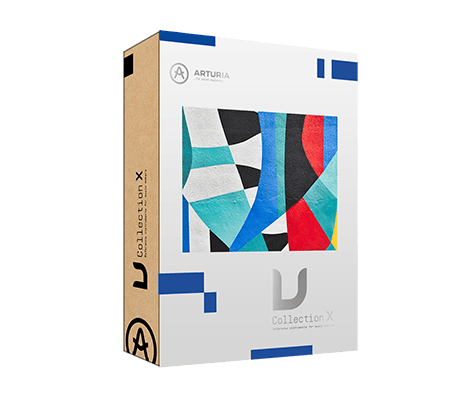Arturia V Collection X is a suite of premium software tools for unparalleled audio exploration. From evocative emulations and hybrid synth engines to authentically modeled keyboards and beautifully rendered acoustic sounds, enhanced for the modern production process
Arturia Analog Lab V Pro v5.9.0
Arturia Augmented bundle 2023.12
- Augmented BRASS v1.1.0
- Augmented GRAND PIANO v1.6.0
- Augmented STRINGS v1.6.0
- Augmented VOICES v1.6.0
- Augmented WOODWINDS v1.0.0
Arturia Keyboards & Piano V Collection 2023.12
- B-3 V2 v2.9.1
- Clavinet V v1.13.0
- CP-70 V v1.0.0
- Farfisa V v1.13.0
- Mellotron V v1.9.1 •
Piano V3 v3.3.0 •
Solina V2 v2.13.0 - Stage-73 V2 v2.6.1
- VOX Continental V2 v2.13.0
- Wurli V2 v2.12.0
- Wurli V3 v3.0.0
Arturia Synth V Collection 2023.12
- Acid V v1.1.0
- ARP 2600 V3 v3.13.0
- Buchla Easel V v1.13.0
- CMI V v1.13.0
- CS-80 V3 v3.10.1
- CS-80 V4 v4.3.0
- CZ V v1.9.0
- DX7 V v1.13.0
- Emulator II V v1.6.0
- Jun-6 V v1.6.0
- Jup- 8 V3 v3.6.2
- Jup-8 V4 v4.6.0
- KORG MS-20 V v1.3.0
- Matrix-12 V2 v2.13.0
- Mini V3 v3.12.0
- Mini V4 v4.0.0
- MiniFreak V v2.0.0
- Modular V3 v3.13.0
- OP-Xa V v1.7.0
- Prophet V3 v3.9.1
- Prophet-5 V v1.3.0
- Prophet-VS V v1.3.0
- SEM V2 v2.13.0
- SQ80 V v1.6.0
- Synclavier V v2 .13.0
- Synthi V v1.9.0
- Vocoder V v1.6.0
Arturia Pigments v5.0.1
Ability to install any one plugin pack, 2 or more of any plugin packs, or the entire collection of 5 packs:
- Arturia Analog Lab V Pro
- Arturia Augmented Bundle
- Arturia Keyboards & Piano V Collection
- Arturia Synth V Collection
- Arturia Pigments
One package
- Download the desired archive from the distribution
- Unpack the archive
- Move the ‘Arturia V Collection’ folder to the desired disk (for example, where all NO INSTALLs are located)
- Run the file ‘Existing (package) Folders.cmd’
- Open file ‘Existing Folders.txt’. If directories exist, delete them!
- Run the file ‘SymLink (package) Installer.cmd’ and install the plugin package
- Launch the DAW and check for plugins
Several packages
- Download the necessary archives from the distribution
- Unpack one of the archives
- Move the ‘Arturia V Collection’ folder to the desired drive (for example, where all NO INSTALLs are located)
- Run the file ‘Existing (package) Folders.cmd’
- Open the file ‘Existing Folders.txt’. If directories exist, delete them!
- Run the file ‘SymLink (package) Installer.cmd’ and install the plugin package
- Unpack the following archive
- Repeat all steps starting from step 3, and when moving, agree to replace the files, i.e.
Move the unpacked ‘Arturia V Collection’ to the disk where ‘Arturia V Collection’ is already installed 9. Launch the DAW and check for plugins OR 1. Download the necessary archives from the distribution 2. Unpack all the archives sequentially into one place, without disturbing the directory structure 3. Move the ‘Arturia V Collection’ folder to the desired drive (for example, where all NO INSTALLs are located) 4. Run the file ‘Existing (1 package) Folders.cmd’, open the file ‘Existing Folders.txt’. If directories exist, delete them! 5. Run the file ‘Existing (2 package) Folders.cmd’, open the file ‘Existing Folders.txt’. If directories exist, delete them! etc. 6. Run the file ‘SymLink (1 package) Installer.cmd’ and install the first package of plugins 7. Run the file ‘SymLink (2 package) Installer.cmd’ and install the second package of plugins, etc. 8. Launch the DAW and check for plugins The entire collection 1. Download the entire distribution 2. Unpack all the archives sequentially into one place, without disturbing the directory structure. 3. Copy 3 files (Existing ALL Folders.cmd, SymLink ALL DeInstaller.cmd, SymLink ALL Installer.cmd) to the ‘Arturia V Collection’ folder 4. Copy the ‘REG’ folder from the installer package to the ‘Arturia V Collection’ folder 5. Check the structure of the ‘REG’ folder and the ‘Arturia V Collection’ folder 6. Move the ‘Arturia V Collection’ folder to the desired drive (for example, where all NO INSTALLs are located) 7.Run the file ‘Existing ALL Folders.cmd’ 8. Open the file ‘Existing Folders.txt’. If directories exist, delete them! - Run the ‘SymLink ALL Installer.cmd’ file and install the plugin pack
- Launch the DAW and check for plugins